

All files are stored in duplicate and in different geographical zones.
These zones are independent of each other and are thousands of kilometres apart.
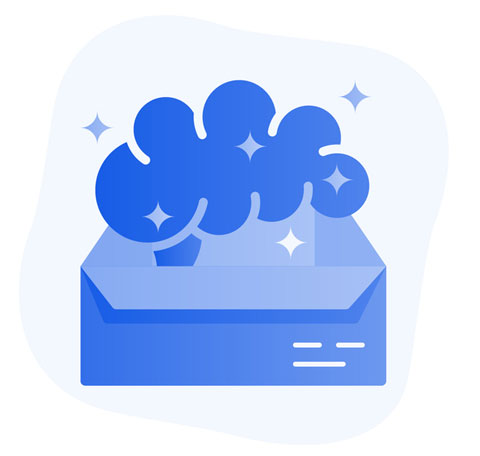
Dataprius uses file isolation. It allows you to work without leaving a trace or residue. It protects and is immune to Ransomware and Cryptolocker.
No ransomware attacks
When files are edited, the system automatically generates copies of the file.
When a file is overwritten by uploading, an automatic safety copy is also generated.

All users can delete and restore files from the recycle bin.
Only system administrators or the system's technical staff can permanently delete files from the recycle bin.
The security and protection of files depend on the way the applications work.
The system must include features to provide control and prevent loss.

In Dataprius, controlling access permissions is very simple.
Users manage the permissions of their folders. The Administrator or a Technical User designated by the company, establishes the general permissions of the system.

Encryption of files when they are sent or downloaded from Cloud storage.
Encryption at rest when files reside on the storage system.

Automatic and manual backups are available. They copy all files to another geographic location. Backups in the Cloud and available from the Cloud.
Backups
Sending files by email does not imply free access.
The receiving user can only act in a defined way to download, edit or view. Encrypted transfers.
Dataprius stores in European data centres of the highest quality and with top-level certifications.
While others intentionally hide their storage locations, Dataprius displays it as a guarantee to its customers. Economizing on security and privacy is not an option.
A system recognized and endorsed by Microsoft Azure Europe.

A system that protects files has to operate on the basis of access privileges and user roles.
Applications for professional use such as Dataprius are based on access permissions, which establish who can access the content and how.
Measures are included to prevent data loss due to incidents and human error.
The system uses quality storage and file persistence measures.