
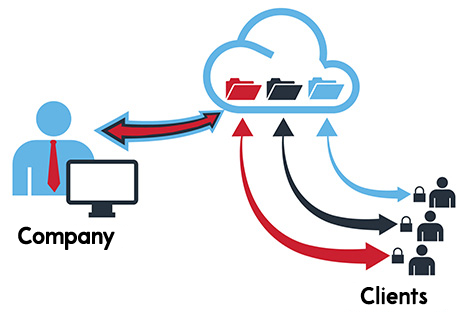
Dataprius counts with the indispensable mechanisms to make our folders and documents, accessible to those designated users.
Hundreds of companies using this system on a daily basis, are able to maintain a file repository for their clients.
Donwload Free VersionAll accounts in the system have a website.
Customers and anyone with access to shared folders or files can enter our website.
On the website, they will have access to the folders and files designated by the company.
Many companies place an access on their own website as a private area for customers.
Files can be shared by defining whether downloads and edits are allowed, or they are read-only documents.

To share folders, access permissions are granted to users.
It is as simple as clicking on the folder permissions window in the application.
We can send invitations to those users. They will access by logging into the web area of our Dataprius account, customized with the company logo.
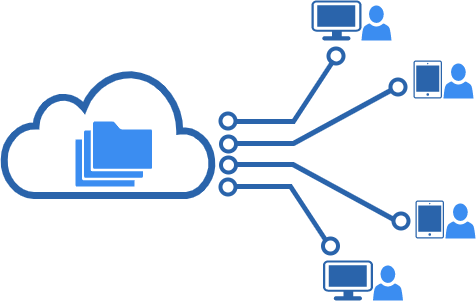
Sending an email with attached files inlinks is very easy in Dataprius. We include integrated secure email.
You can create links to files with expiration dates, indicating who will have access, whether they can download, edit or just read the document.
Clients, called Web Users in the system, can upload documents.
These files are received in the in box, we can review them and save them in the client's folders in just two steps.
Of course clients cannot modify or delete our folders.
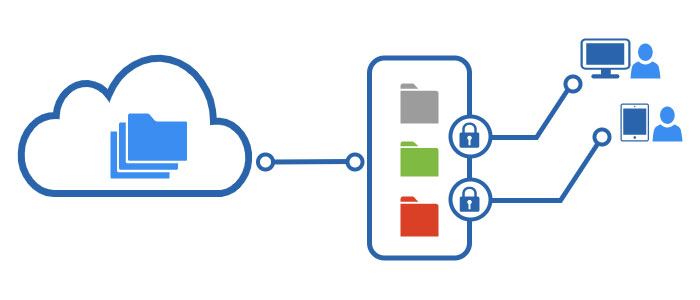
When customer documents are centralized, files no longer depend on emails sent and received by individual employees. Everyone knows where they are.
This way, the customer knows that they have all the information available on their phone or on the web.
Efficiency in locating customer files has improved dramatically.
If customer files are not distributed on employees' computers we can guarantee their privacy.
We step up on data security and protection.