

There is no need to download documents or synchronize them.
There are also two ways to do this.
Direct editing: By double clicking on the file.
Online Editing: For editing Office files without having to install any application. For several users connected to the same document.
To open and edit a file, just double-click on it. Any type of document can be opened and edited. It is not necessary to synchronize in order to work with the files.
By preventing files from residing on the computer, we obtain security and integrity. There is no dependence on local computers or the state of the file on them. Privacy is preserved by not leaving files on different devices.
Many people think that file conflicts are inevitable when working on a cloud-based document platform.
Dataprius incorporates the control and locking of files that are being edited.
Dataprius online Office editors, on the other hand, do offer the possibility of simultaneous editing of files by several people.


Dataprius includes as standard, without extra charge, editors for Office documents: Word, Excel and Powerpoint.
Unlike other platforms, the system offers these tools without the need for additional licenses.
These editors also work in collaborative mode, allowing several users to edit the document in real time and simultaneously.
The system allows file editing in the desktop application, on the web and via links sent to users.
The system monitors in real time whether peers are keeping files open or modifying them.
The application consists of a desktop that allows every type of action on files and folders in the style of any Windows system.
You only need to have the correspondent application installed. If you have Excel installed, then you can work directly with Excel files.
Dataprius imitates the functioning of an office file server and greatly expands its features.
Synchronization results in the uncontrollable scattering of company files across multiple computers and devices.
Synchronization transmits Ransomware and Cryptolocker.
Synchronization leads to file version conflicts.
Synchronization leads to data leaks, privacy and security breaches.